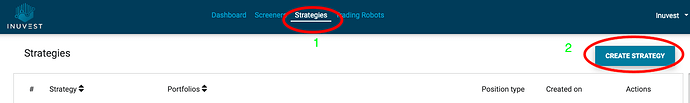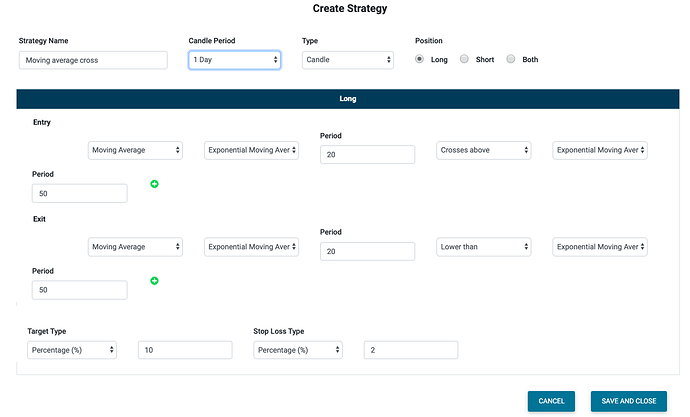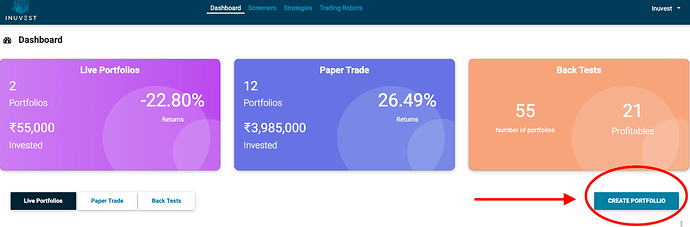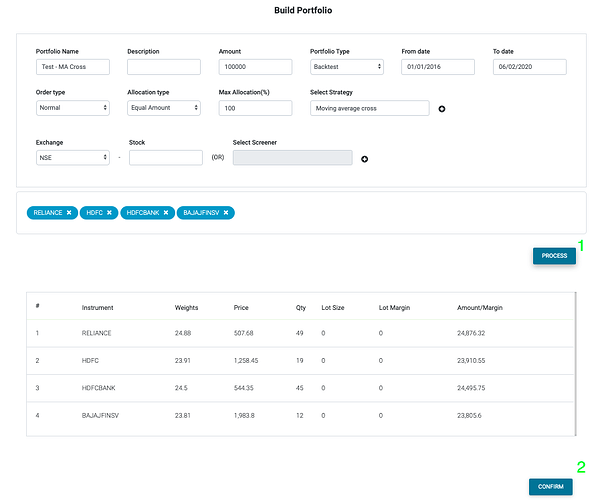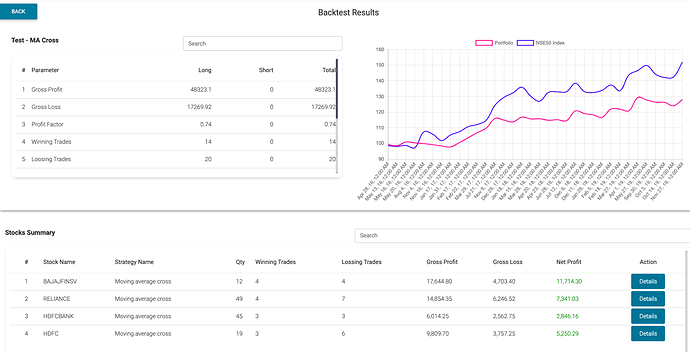Backtesting any strategy is done through two major steps by creating a Strategy and then creating Portfolio.
Create Strategy:
Follow the below steps to create Strategy
-
Once you login, click on “Strategy” Tab on top centre of the page and then click on “Create Strategy” as shown below
-
On the create strategy page input the fields:
Name of the Strategy, Candle Period, Candle Type, Position Type (Long, Short or Both), Make an entry and exit condition by selecting the desired Indicators with appropriate input values.
It is mandatory to have entry condition and either exit condition, target or stop loss needs to be selected. See below image of create strategy with moving average cross on long-only (buy first and sell later). Also one can add as many indicators as he/she wants, depending on the strategy by clicking on “+” in green after the last indicator.
-
Once you created the strategy click on “SAVE AND CLOSE”, the strategy would then appear on you Strategies page.
Create Portfolio:
The next steps to backtest is to create a portfolio. Follow below steps
- Go to Dashboard and click on Create Portfolio or you can click on “+” against the strategy you created.
Or
-
Input all the fields in Create Portfolio page as shown below.
-
Click on Confirm and it will take few seconds depending on the backtest period and stocks selected to give results as below
Once Portfolio is created, you can verify the backtest results at a portfolio level and also at the stock level by clicking on “Detail” against each stock.